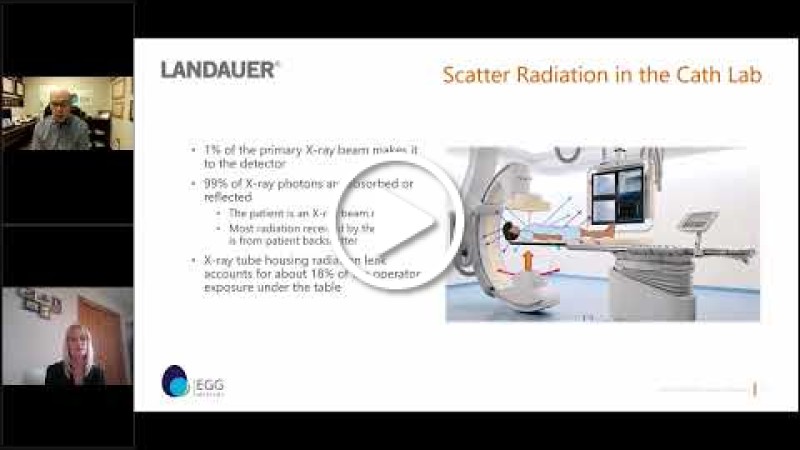
Yes, you can combine i2 and i3 badges but be aware that measurement results may differ. We recommend that you replace the i2 badges with i3 ones as soon as possible to ensure comparable measurements.

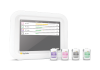

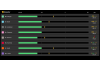

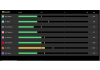
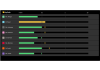


The RaySafe i3 is an active dosimetry system that provides immediate insights about radiation exposure, helping medical staff and physicians evaluate and take action to more effectively use radiation reduction measures.
Since interventional staff have higher radiation exposure than most medical professions due to scattered radiation, real-time dosimetry using the RaySafe i3 is a top choice for easily observing, minimizing, and managing radiation exposure so they can focus on protecting lives.
|
Wear a Real-time Dosimeter to measure your exposure The RaySafe Real-time Dosimeter measures and records radiation every second. Data is transferred wirelessly to the RaySafe Real-time Display or Hub. The dosimeter requires minimal maintenance and can be personalized by removing its window and changing color insets. |

|
|
Get visual feedback enabling quick actions RaySafe Real-time View visualizes radiation exposure in real time using easy-to-read, color-coded bar graphs displayed on either the dedicated RaySafe Real-time Display or your main X-ray monitor. Green, yellow and red bars indicate the dose rate for up to eight individuals. Instant feedback empowers users to learn, adapt, and take immediate actions to minimize unnecessary radiation exposure. |

|
|
Learn more by analyzing your dose data RaySafe Dose Viewer is used for personal dose information viewing and administration of dosimeters. For advanced analysis, reporting and archiving of dose information, use RaySafe Dose Manager. It manages multiple dosimeters and can retrieve dose information from multiple i3 systems throughout the hospital network or via USB storage. |
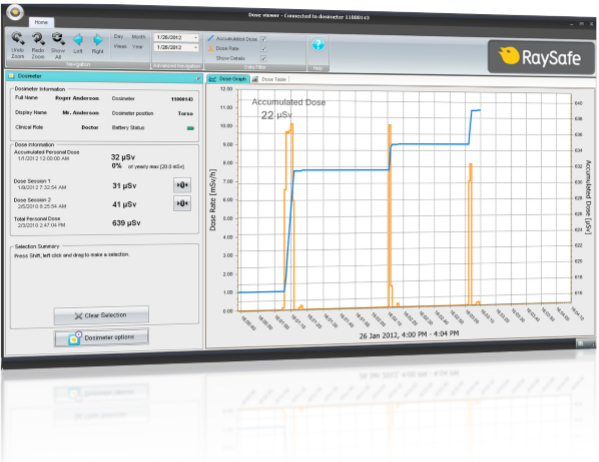
|
RaySafe i3 comes in two different configurations – RaySafe i3 with Stand-alone Display and RaySafe i3 with On-Screen Display.
Real-time dose rate indication, shown on dedicated display unit.
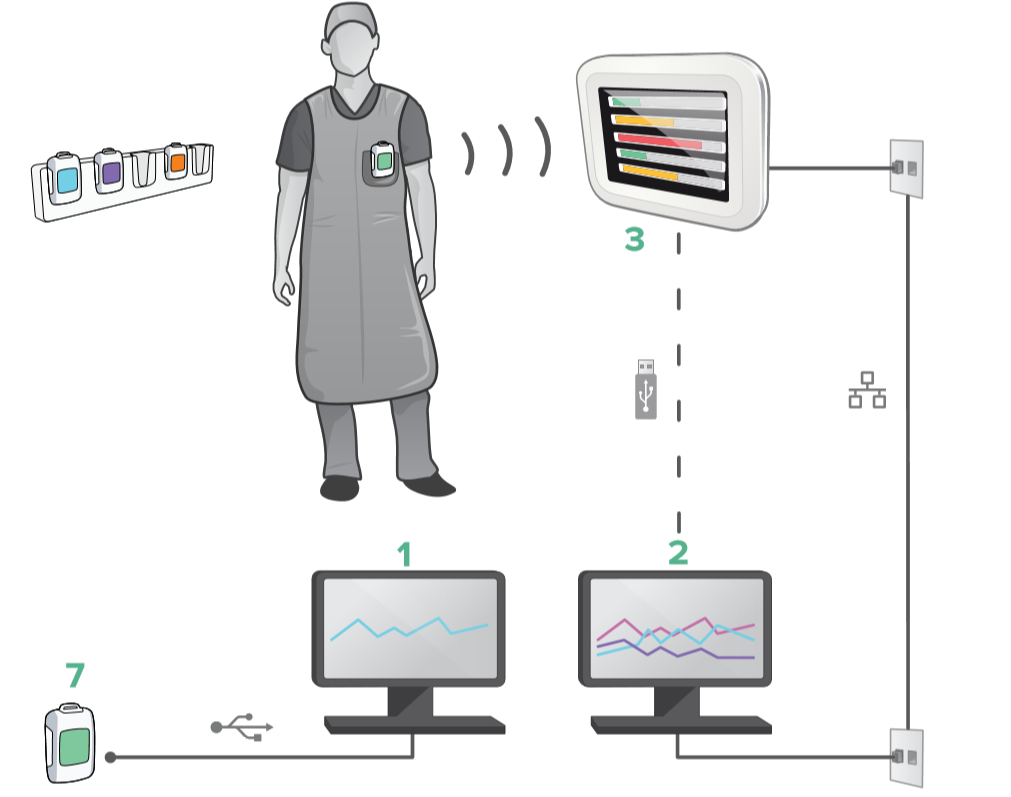
|
Components: 1. RaySafe Dose Viewer 2. RaySafe Dose Manager 3. RaySafe Real-time Display 7. RaySafe Real-time Dosimeter
|
Real-time dose rate indication, shown on the X-ray system´s main monitor.
Note: Available from selected X-ray machine vendors, please contact RaySafe for details.
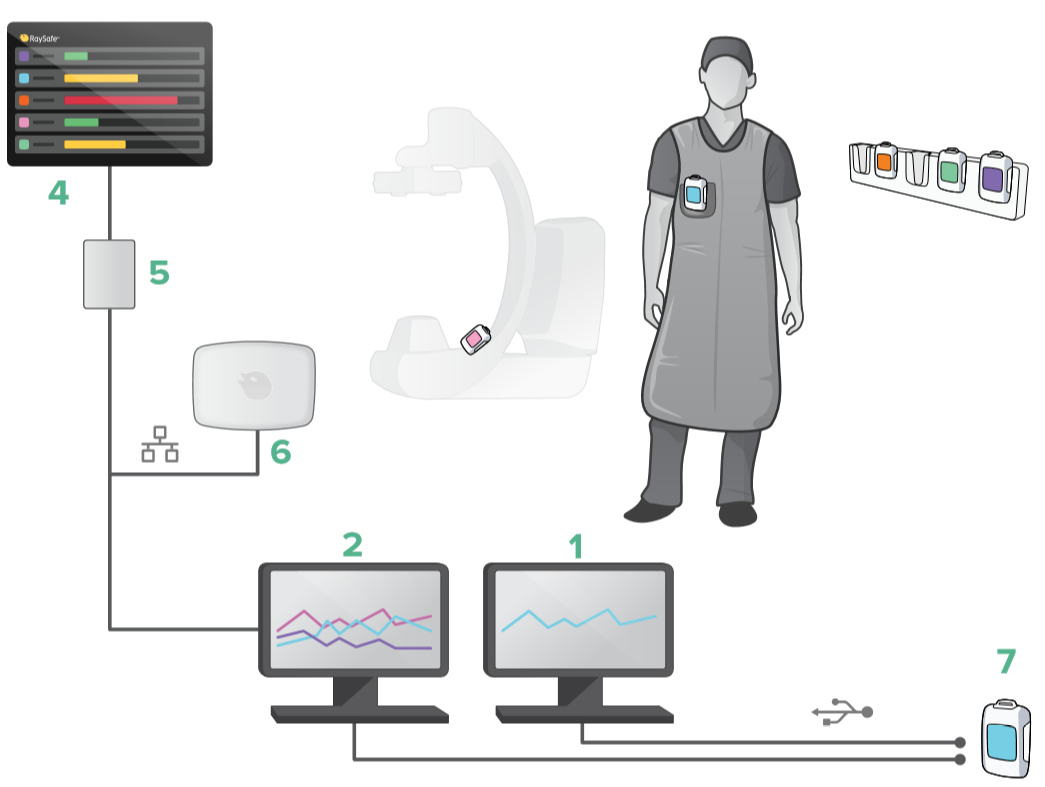
|
Components: 1. RaySafe Dose Viewer 2. RaySafe Dose Manager 4. Real-time View 5. RaySafe Video Unit 6. RaySafe Real-time Hub 7. RaySafe Real-time Dosimeter |
Dose Viewer works with the RaySafe i2 and i3 dosimeters when connected with a computer to display and analyze stored measurements and change dosimeter settings.
RaySafe Dose Viewer lets you:
Download RaySafe Dose Viewer Software
Note! For site/company certificates, and laboratory accreditations, see information about our quality system.
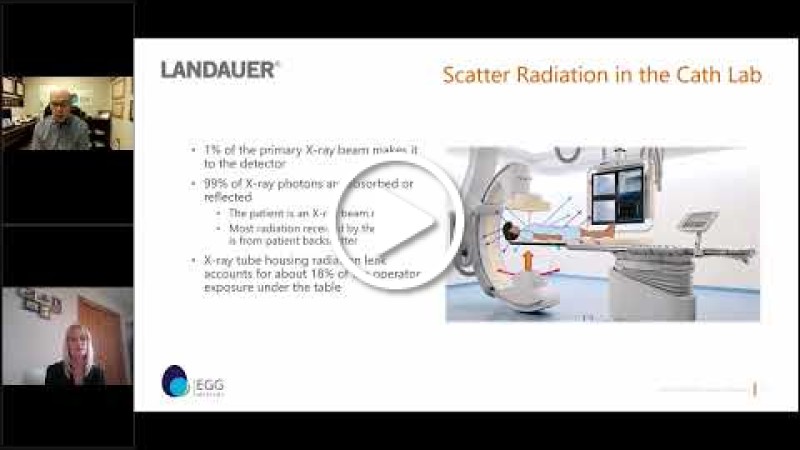

In this webinar we will go through the basics of radiation safety in interventional X-ray applications, and how real-time dosimetry can assist in reducing radiation doses to medical staff. We will also share some real-time dosimetry studies.

Our resident Dosimetry Product Manager Fredrik Celen hosts a live demonstration of the i3 Real-Time Personal Dosimetry to show radiation readings at different distances and their outputs. See how to access and interpret what the data readings mean, and take the opportunity to ask specific questions about how you would use a personal dosimetry system. Whether you already have a real-time dosimetry system or are exploring options, bring your most difficult questions for our team of experts. We're here to help!

Watch this webinar about how to keep your radiation dose under control. Adhering to the ALARA principle is a legal requirement in many jurisdictions, and for good reasons as ionizing radiation can cause severe health effects. There are several things one can do to take control of personal radiation dose, from passive shielding devices to X-ray machine settings.
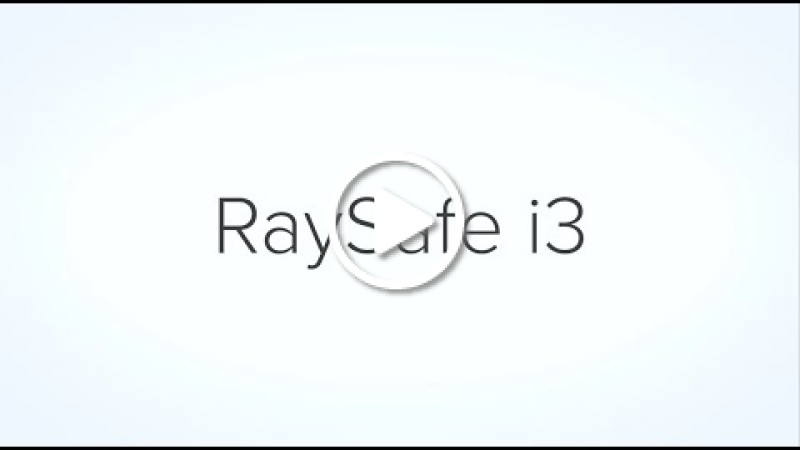
Are you new to the RaySafe i3 system? Do you just need a refresher? Watch this introduction video to learn the basics, such as what the system does, how to configure your dosimeters and how to wear them.

RaySafe i3, 实时辐射洞察力。
RaySafe i3 Personal Dosimetry (Chinese Subtitles)
The RaySafe i3 is an active dosimetry system that provides real-time insights about radiation exposure, helping medical staff and physicians evaluate and directly adjust their behaviors and more effectively use all the radiation reduction solutions provided in the room.

Personal dosimetry radiation monitoring systems include a set of real-time personal radiation dosimeters, coupled with a display and software, to provide a complete, immediate visual of radiation exposure. Real-time feedback can help you manage your radiation exposure instantly.





Yes, you can combine i2 and i3 badges but be aware that measurement results may differ. We recommend that you replace the i2 badges with i3 ones as soon as possible to ensure comparable measurements.
Real-time measurements from up to eight dosimeters are shown simultaneously on the screen. The default order is first come, first serve. If there are more than eight dosimeters in the room, all of them will still measure and accumulate dose, but only the first eight are visible on the display.

No, the i3 does not use a cradle like the i2. The improved i3 design lets you just use a USB cable to connect the dosimeter to the computer.
Dose Manager is a software installed on your PC to see the history of dose exposures. You can see a dosimeter’s exposure over time and compare it to other dosimeters. With Dose Manager, you can also collect dosimeters exposure history from the Real-time Display and do not need to connect them individually to your computer. Dose Viewer compared to DoseManager can only show information for one dosimeter at the same time, and the dosimeter must be connected directly to your computer when you look at the history.
The real-time display can be installed anywhere, it only needs a power outlet (network connection is optional). The dosimeters communicate with the display via radio. The radio communication range depends on the local environment and the Real-time Display settings (Service Manual) but is normally about 5–15 meters.
The i3 has improved wearability with a replaceable reinforced plastic clip. The i2 has a metallic clip that cannot be replaced.
No, the intended use for the i3 and i2 systems is to measure scattered radiation only.
Dose Manager can be used with the new i3 dosimeters if you collect the dose information from your Real-time Displays using a network connection or with a USB memory. The i3 dosimeters unfortunately cannot currently be connected directly to Dose Manager by the USB cable.
The dosimeter always measures and stores dose data on its internal memory, regardless of whether there is a display in range or not. You can view the dose history at any time by connecting the dosimeter to a computer running Dose Viewer.
To see the dose rate live, the dosimeter needs to be visible on a real-time display. The dosimeter shows up on any Real-time Display within communication range, it is not paired with a certain display.
The i3 has room for naming, whereas the i2 does not.
The Dose Viewer version 1.1.13.0, delivered with the RaySafe i3, is backwards compatible with the RaySafe i2. Older versions of Dose Viewer need to be updated to support i3 Real-time Dosimeters.
Unfortunately, this is not possible with the RaySafe i2/i3. This is something that we look in to for the future but currently only the Real-time Display can be used to visualize the exposure situation in real time.
The main difference between RaySafe i2 and RaySafe i3 is the dosimeter model:


The Real-time Dosimeters (i3) have improved performance in sensitivity and directional response, compared to RaySafe i2 dosimeters. See specifications for RaySafe i2 and RaySafe i3 for details.
Note 1: The Real-time Display works with both RaySafe i2 and RaySafe i3. RaySafe Dose Viewer version 1.1.13.0 or later, delivered with RaySafe i3, is backwards compatible with RaySafe i2. Older versions of Dose Viewer need to be updated to support the new dosimeters (i3).
Note 2: RaySafe Real-time Dosimeters (i3) cannot be directly connected to Dose Manager (optional software) via USB cable. However, you can always use network connection or a USB memory stick to transfer stored dose history from Real-time Displays to Dose Manager.
Yes, they can, i2 and i3 dosimeters will show up on DoseAware base station screens and DoseAware dosimeters will show up on the i2 and i3 base stations screens. As the icons used for dosimeters are not the same for i2/i3 and DoseAware, the dosimeters might however appear differently.
The RaySafe i3 has a customer replaceable battery, which prolongs the product life cycle up to 10 years. The RaySafe i2 badge needs to be replaced when the battery ends in <5 years.
Yes, additional badges are available for purchase.
Use Dose Manager (optional software) when you want to:
Please visit www.raysafe.com/products/real-time-dosimetry-systems/raysafe-i3, download and install the latest Dose Viewer that supports i2 and i3 dosimeters.
The EMC immunity in the i3 has been significantly improved over the i2, reducing possible interference.
No, the dosimeter is designed for maintenance-free usage throughout its lifetime.
Yes, you can.
The i3 measurement performance is an improvement over the i2, and includes angular reception making it more accurate.
The Raysafe Real-time Dosimeter: Approximately 1 year of normal use. The battery can be replaced. See the Installation and service manual for guidance.
The RaySafe i2 dosimeter: Typically 3–5 years, depending on usage. If the battery is out, contact your RaySafe representative or RaySafe Support Contact.