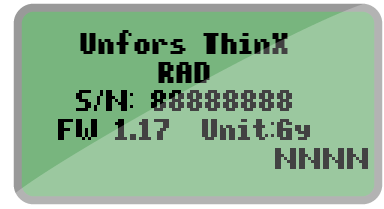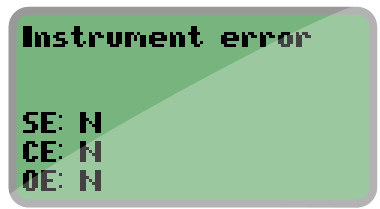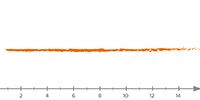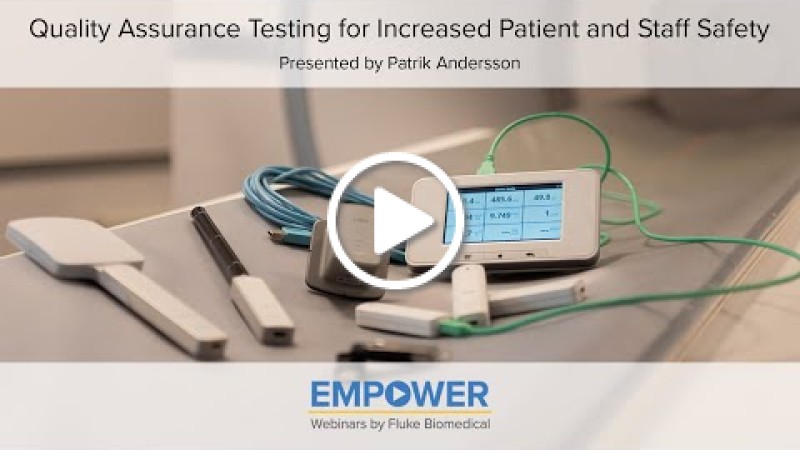
Yes. Irradiate your ThinX with a sequence of pulses: 3 short, 3 long, 3 short. (Short: <150 ms, long: >300 ms.) The sequence must be performed within 10 minutes. The message "Confirm unit change to Gy?" or "Confirm unit change to R?" is displayed. To confirm, make an exposure of any length within 20 seconds. The message "Unit changed!" is displayed and the ThinX will show values in the new unit. (1 Gy = 114.1 R)